Business Application Configuration
- Fast changes without coding
Imagine that you need to make an immediate change to a live banking application, such as adding a new product to an application form or updating a bank account number for transfers. In a traditional setup, this would require the involvement of the IT team, code changes, and the deployment of a new version.
However, Eximee Business Application Configuration module enables business users to make these types of changes instantly through parameterization. As a result, banks can respond to market needs more quickly, and customers benefit from up-to-date services.
What is Business Application Configuration?
Business Application Configuration is a module within the Eximee platform that centralizes the management of settings and parameters for processes and forms—collectively referred to as the bank’s business applications.
In this context, a business application is a complete low-code application that supports a specific process or service, including the application form, supporting forms, logic, and data. Examples include the application process for the “300+” government program and a module for updating client personal data in online banking.
Each application contains numerous configuration parameters, such as product lists, amount thresholds, service URLs, and feature toggles, which should not be hard-coded.
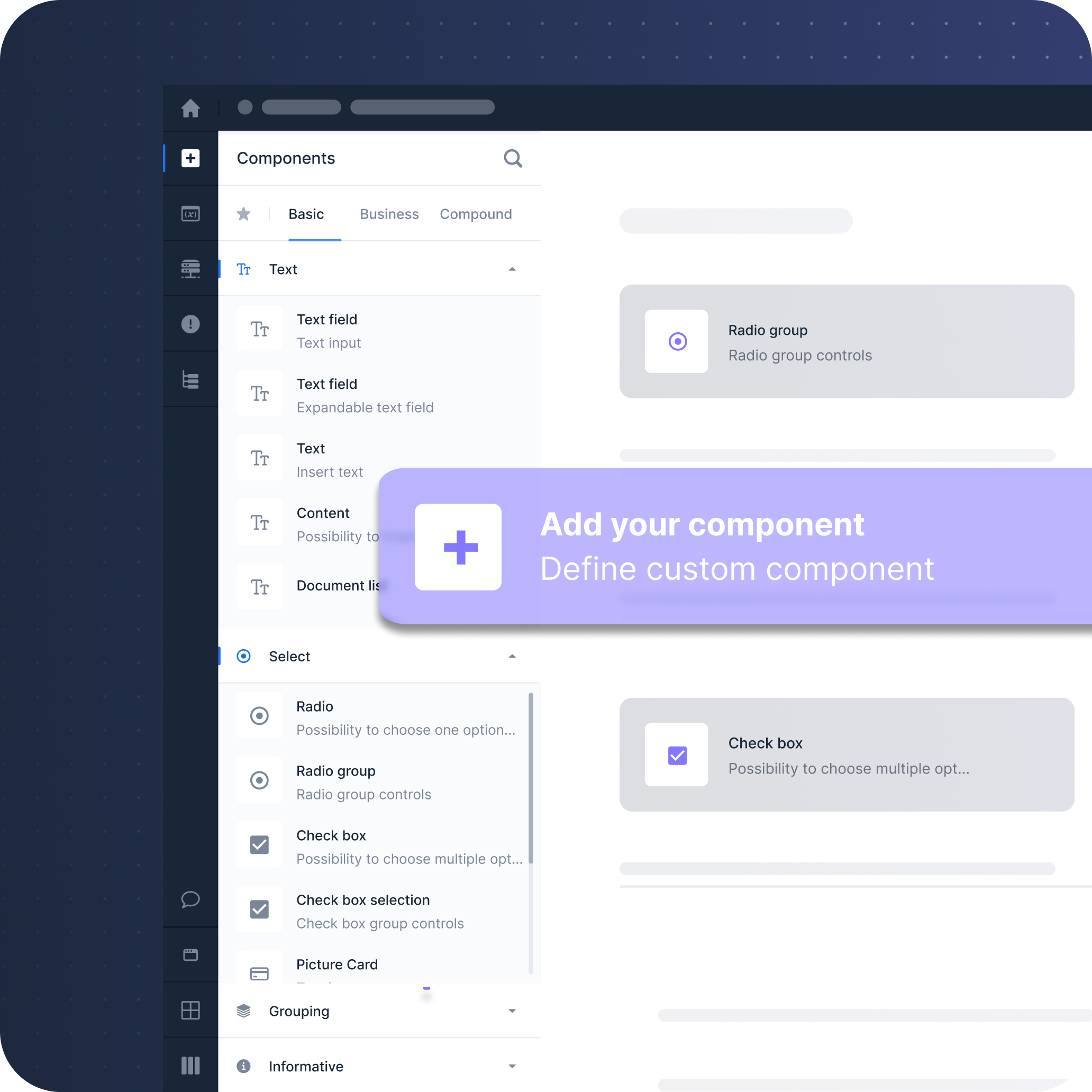

The Eximee Business Application Configuration module acts as a central parameter server for all such applications. It serves as a “control center" for application settings, integrating with other components in the ecosystem, whether Eximee-based processes or external services written in Java, and providing them with up-to-date parameter values.
As a result, business logic is separated from variable settings, which can easily be edited through a user-friendly interface without modifying the application’s source code.
Key use cases
The Configuration Module was designed to address two critical challenges
in maintaining business applications:
Centralized change management
Users can configure the entire process in one place, without diving into the code. With this module, adding a new product to the offering in a form doesn't require a developer deployment—it’s as simple as adding an item to a list in the configuration panel.
Centralization also means less manual effort for system administrators—there’s no need to transfer configuration files between environments manually. Eximee handles the migration of settings together with the application.
Instant change deployment and flexibility
What’s more, the module supports feature flag mechanisms and change scheduling. Specific functionalities can be enabled or disabled with a single toggle (e.g., revealing a hidden option to users and disabling it again if needed).
Users can also define start and end dates for a parameter's activation. For example, a promotion could run for a month and then deactivate automatically after the deadline. This approach greatly enhances the agility of the organization: new ideas or configuration adjustments can be implemented immediately, without a development cycle.
How does it work, technically and in terms of organization?
From a technical standpoint, the Configuration Module is a standalone server application within the Eximee architecture. It stores all defined parameters for individual business applications and makes them available to other components in real time via an API.
When a business application (e.g., the account opening process) requires a parameter value, such as a list of available account types, it dynamically retrieves it from the Configuration Module. Consequently, the process logic is no longer hardcoded; changing a parameter value in the central repository affects all related processes automatically.
Environment-specific parameterization
The configuration module supports multiple environments. Users can assign different values for the test, pre-production, and production environments. For instance, the bank account number used for test transfers differs from the one used in production. Eximee stores these environment-specific values and automatically applies the correct ones based on the current environment. Therefore, when moving a solution from testing to production, no manual changes are necessary because the correct data is applied automatically.

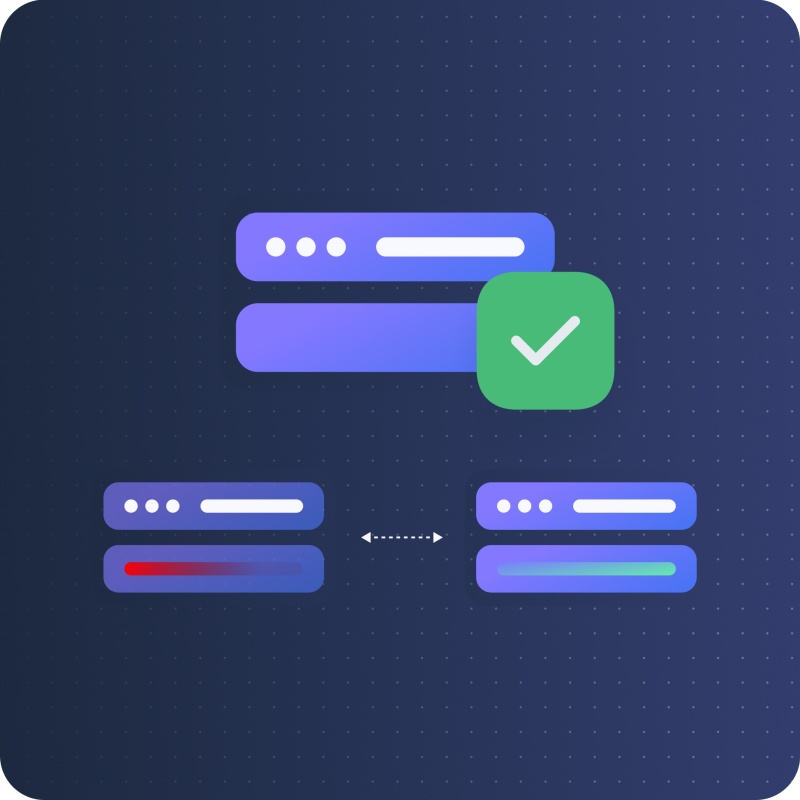
Live parameter overrides
Importantly, the module allows parameters to be overridden at runtime, even after deployment–for instance, if a business application is live and a condition suddenly changes. An example might be a situation in which the bank receives a new account number for insurance contributions. Then, a user with business-level permissions can update the number directly in the configuration without causing system downtime. In this case, the new value is immediately propagated to all active processes.
Similarly, if there is a failure with an external provider, such as a payment gateway outage, the bank can temporarily disable that part of the process with a single parameter change. This prevents disruption to customers. Once the issue is resolved, the functionality can be re-enabled just as easily. An authorized user can perform all of these actions through the user-friendly Eximee Dashboard interface without involving developers.
Application preview in the production environment
From an organizational perspective, the module facilitates secure change management. Users can define roles and access permissions. For example, only designated analysts or product owners can edit configurations, while others have read-only access.
Customer support teams are granted preview access to configuration settings in the production environment without direct access to production systems. This simplifies incident analysis and debugging. For instance, if a report comes in about missing fields in a form, a specialist can immediately check the configuration of the relevant business application. They can then identify a missing entry, for example. This allows for faster issue diagnosis and resolution, often without the need for code fixes, as adjusting or adding a parameter is sufficient.


Consistency across the entire Eximee ecosystem
The Configuration Module operates throughout the Eximee ecosystem, and its parameters can be used universally. This includes lightweight script-based services in the low-code layer, forms for front-ends (e.g., content and dropdown lists shown to users), and even microservices in the bank’s architecture. All components can fetch values from the central configuration.
Consequently, developers no longer need to duplicate settings across different parts of the system or enter them manually. It’s sufficient to call the configuration module wherever current values are required.
Benefits for banks and their customers
For the bank
Application maintenance and support are also simplified. Faster diagnosis and correction of configuration issues without deploying a new version results in shorter downtimes and faster incident response. Consequently, the bank can manage its product offerings and processes more effectively, adapting them to changing market or regulatory demands.
For the bank's customers
New features and offers reach customers faster because the time to market for innovations is reduced. For instance, if the bank wants to improve an application process, it can do so overnight rather than over the course of several weeks. Overall, business application configuration improves customer service by providing more personalized service (thanks to easy feature toggling by customer segment), ensuring consistency across all channels, and offering greater reliability, since the bank has full control over what is active, where, and when.








