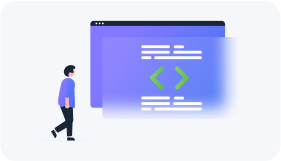Hassle-free task processing
and management with the
Eximee Case Management module
The Eximee Case Management module eliminates shortcomings and extends the capabilities of BPMS with elements that typically have to be hardcoded in projects using BPM platforms. The implementation is feasible regardless of the type of workflow engine you use. What's more, you can update the version or change the BPM engine provider in the future.
Adopt a low-code approach to developing the system, and apply the ready-made Eximee framework that ensures efficient use and flexible management of the entire solution.
User tasks management
Task list
The list includes tasks related to specific steps in a process that need to be performed by a particular user. It ensures high usability and streamlines the execution of user tasks.
Configurability of the task list content
The task list is a user-friendly, dynamic, and configurable panel. It means you can manage the content of the task list by specifying the data that should be displayed for user tasks related to particular steps in respective processes. It clears the task queue view of clutter and makes searching and filtering incredibly easy and fast.
Configurable business actions
You can enable the performance of various actions within a particular task type on the list, for instance, manual confirmation of data verification. Carrying out the tasks from the list level is faster as there is no need to open the detailed view and then return to the list.
Manager's view
A collective view of the entire team's tasks where managers can manually change the priority settings and reassign people to particular tasks as part of replacement management or workload balancing.
Business prioritization of tasks
When designing a process, you can define which tasks should be executed first (e.g., prioritize tasks related to servicing VIP customers or set up a queue according to the FIFO principle) and display them at the top of the list. This way, the back-office employees always know which task to handle next.
Display of subsequent tasks
Once an employee has completed a task in the detailed view, they are presented with the next one. The smooth progression from task to task without wasting time on returning to the task list, searching for the next task, and entering the detailed view again means more work performed in a shorter time.
Batch tasks
The task list enables batch task processing. For example, an employee can mark several tasks of the same type in the list and complete them all in one click.

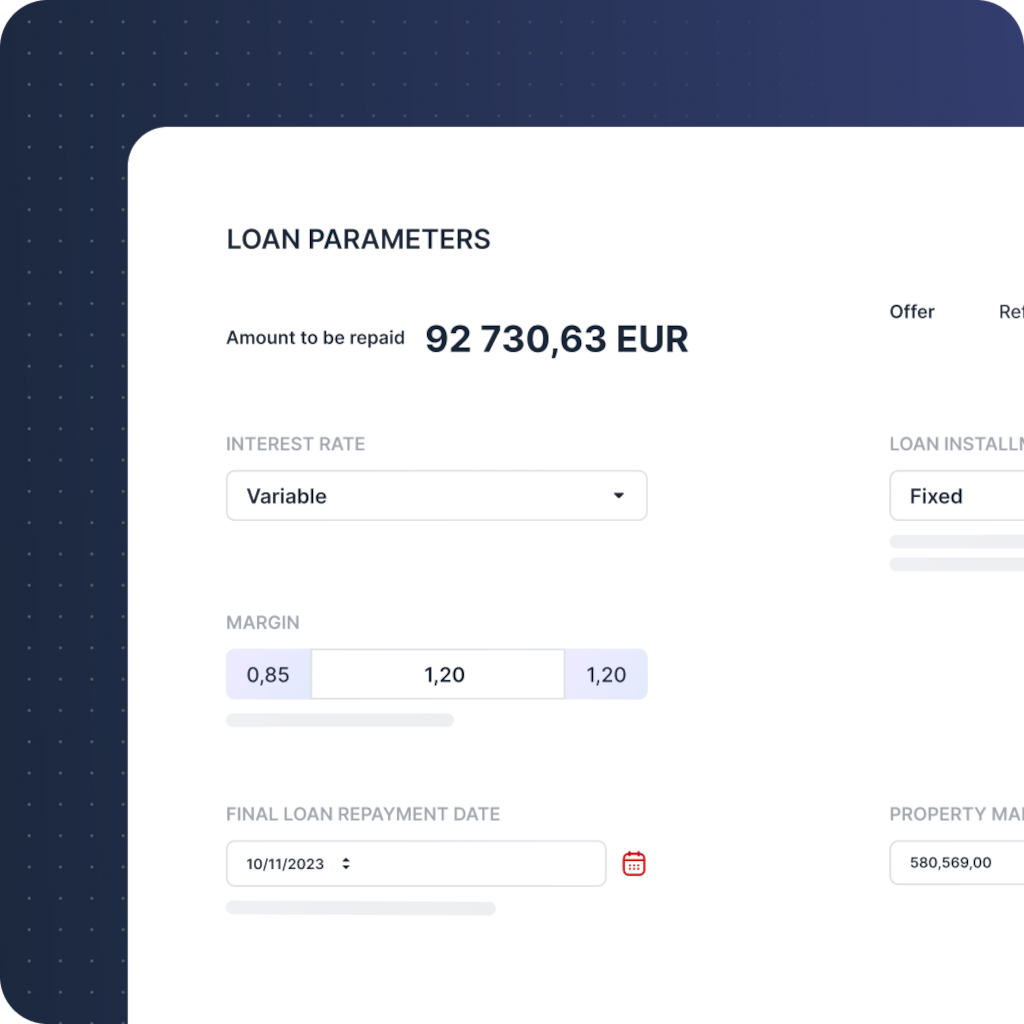
User tasks execution
Apart from the task list, Eximee Case Management provides business configurability, a ton of functionalities, and dynamic forms to streamline the execution of user tasks.
Forms for processing user tasks
To handle user tasks in a process, use dynamic Eximee Forms that provide many practical functionalities. The forms can be integrated with any system, fed with information such as exchange rates, and equipped with validators, etc.
Customer tasks
When designing the processes, you can define groups of people executing particular tasks. One such group is customers. For example, a person who has applied for a mortgage gets a notification asking them to provide a required document. The customer can use a dedicated electronic form to handle the task of attaching and sending the document. Alternatively, the customer may visit a branch, where a bank employee will do this for them using the same form.
Applications supporting the performance of user tasks
Thanks to microfrontend technology, you can connect applications that provide functionalities supporting the execution of a particular user task. The Eximee low-code platform offers an array of ready-to-use applications (e.g., adding notes, a calendar, appointment scheduling, or a list of required documents) and the possibility to integrate custom applications.
Context data
In order to efficiently handle a task (e.g., approving a mortgage), bank employees need access to additional information providing context, such as the data of the individuals entering into the agreement. The Eximee Case Management provides insight into data outside the process (in this case, personal data and contract terms) to support your staff in making decisions.
Additional business actions
A typical process designed using a BPMS platform includes the actions such as undertaking a task from a queue, saving an unfinished task, finishing a task, and moving to the next step in the process. With the Eximee Case Management, you can add step-specific and user-recognizable actions, for example, close mediation, accept, refuse, etc.
Automated tasks
Processes designed using BPMN notation may contain steps that include tasks performed by bank employees or customers and automated tasks that require integration with other systems or microservices.
Business logic and integrations
The Eximee low-code platform provides a framework for implementing automated tasks, as well as guidelines for adding and implementing them as script codes or microservices.
Reusability
At times, specific integrations or business logic, such as retrieving the current currency exchange rate, are required to support the execution of user tasks or automated tasks. Using the Eximee low-code platform, you can develop a microservice and effortlessly reuse it wherever it is needed.
Loosely coupled components
The Eximee platform uses the pull pattern for invoking services from a process, where external worker threads query the workflow engine for tasks. The pull approach reduces the strain on the workflow engine and provides considerable scalability since workers performing specific tasks can be added or removed as needed.

Case overview
The case overview is a list and details of all cases, both the ones still being processed and those that have been completed.
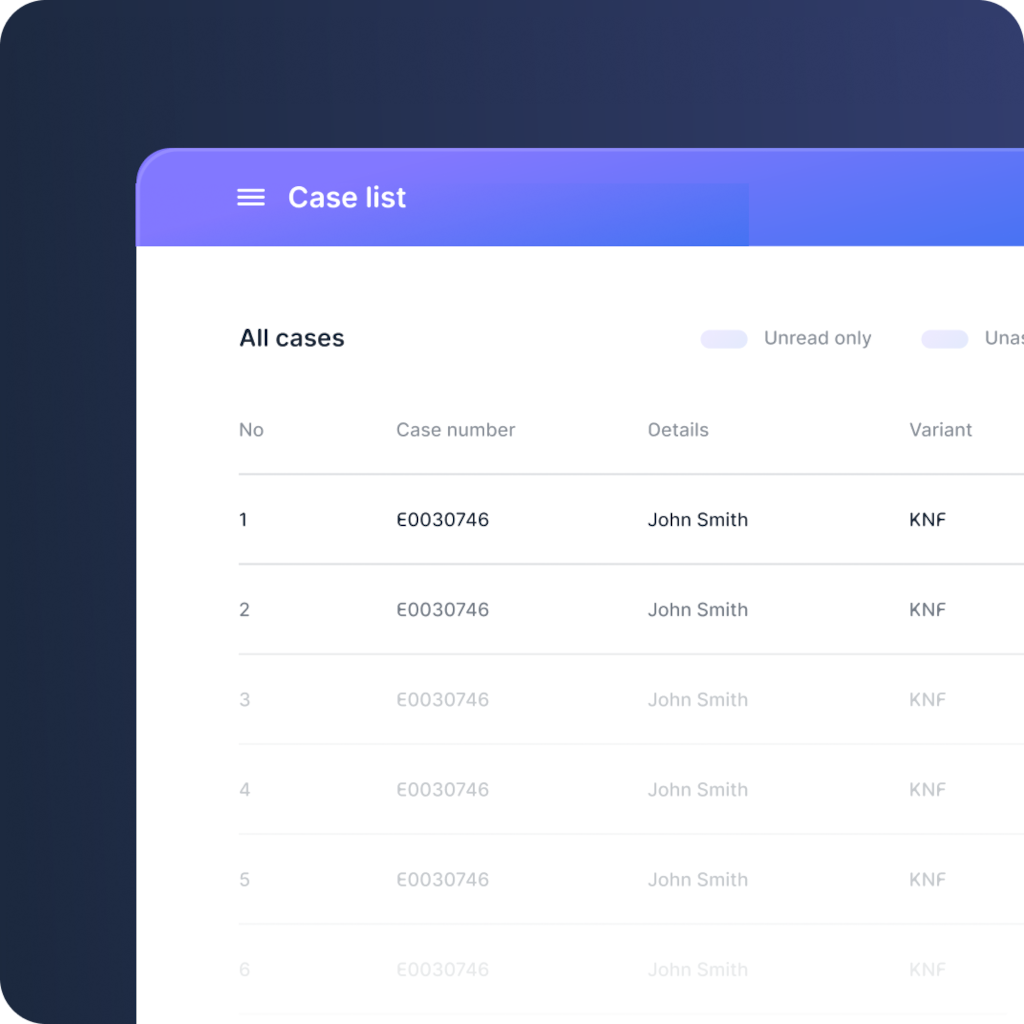
Configurability of the case list content
You can manage the content of the case list by specifying the data that should be displayed for respective processes. It clears the case list view of clutter and makes searching and filtering incredibly easy.
Presentation of case details
The case details are displayed based on the configuration set for each specific process step. These details may include forms and auxiliary applications, but data modification is impossible.
You can also present external data (information outside the process) to provide additional context.
Case history
Case details may include the case history, which presents information about who and when performed a given action as part of the case processing.
Data model outside the process
Every process needs a data model. If you keep all business data in the BPM tool, you might encounter performance problems at some point.
Process data
In the case of processes designed and managed using the Eximee low-code platform, the workflow engine holds only the process data and information necessary for handling the process, and the rest of the data is stored in a separate data model.
Business data
When a dedicated application receives feedback from the workflow engine about a task in the queue, it retrieves the necessary data from a database outside the workflow engine. This solution takes the load off the workflow engine and facilitates access to data for all connected infrastructure elements.
Documents and attachments
All documents and attachments are handled using the external Document Management System, which usually already exists in the bank infrastructure.
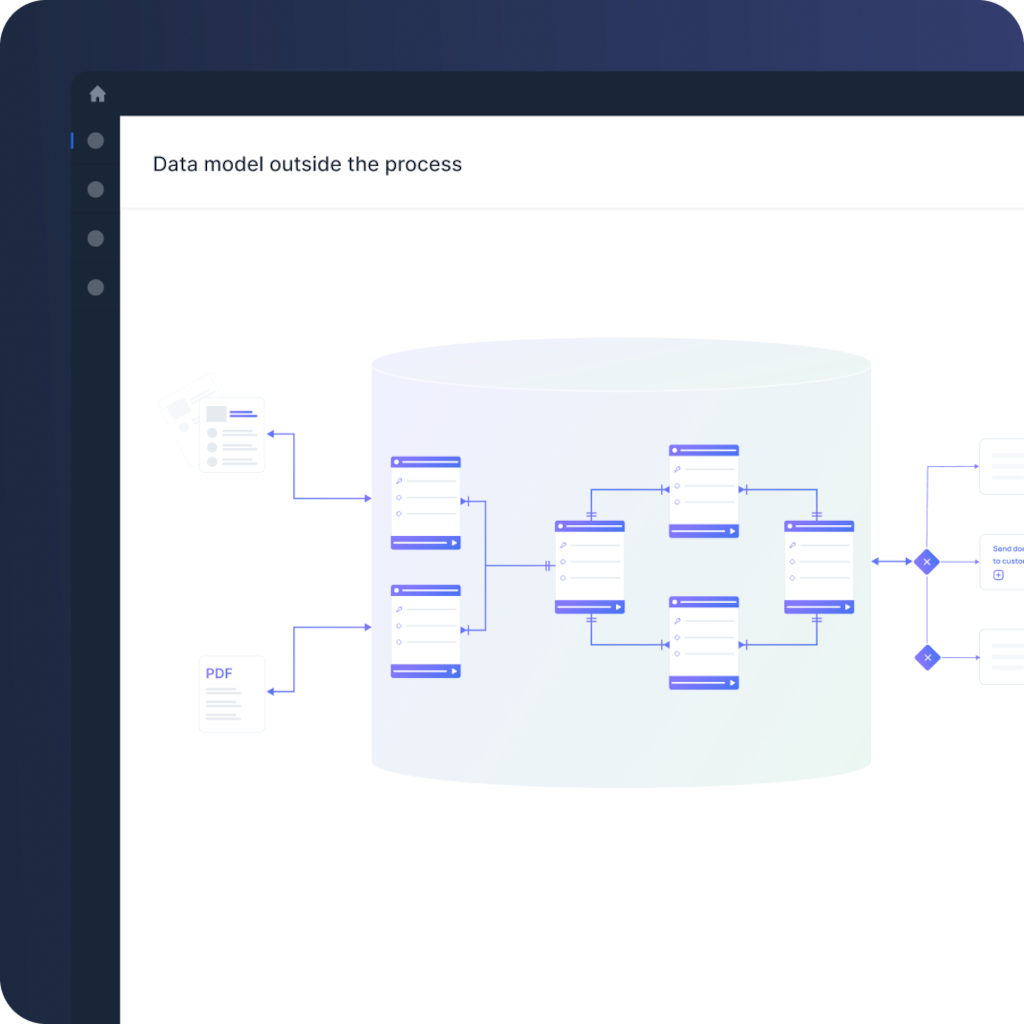
Benefits
Facilitated access to information
Balanced workload and greater employee experience
Smooth handoffs and effective collaboration on cases
Unburdened workflow engine
Increased performance
High flexibility thanks to a low-code approach and business configuration

3-step implementation of the Eximee
low-code platform
How to implement Eximee in a bank?

Step 1
Discovery meeting
We discuss the current state of your processes, digitization and automation capabilities, and possible solutions.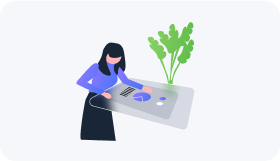
Step 2
Analysis
Together we choose the process to digitize and develop a plan.