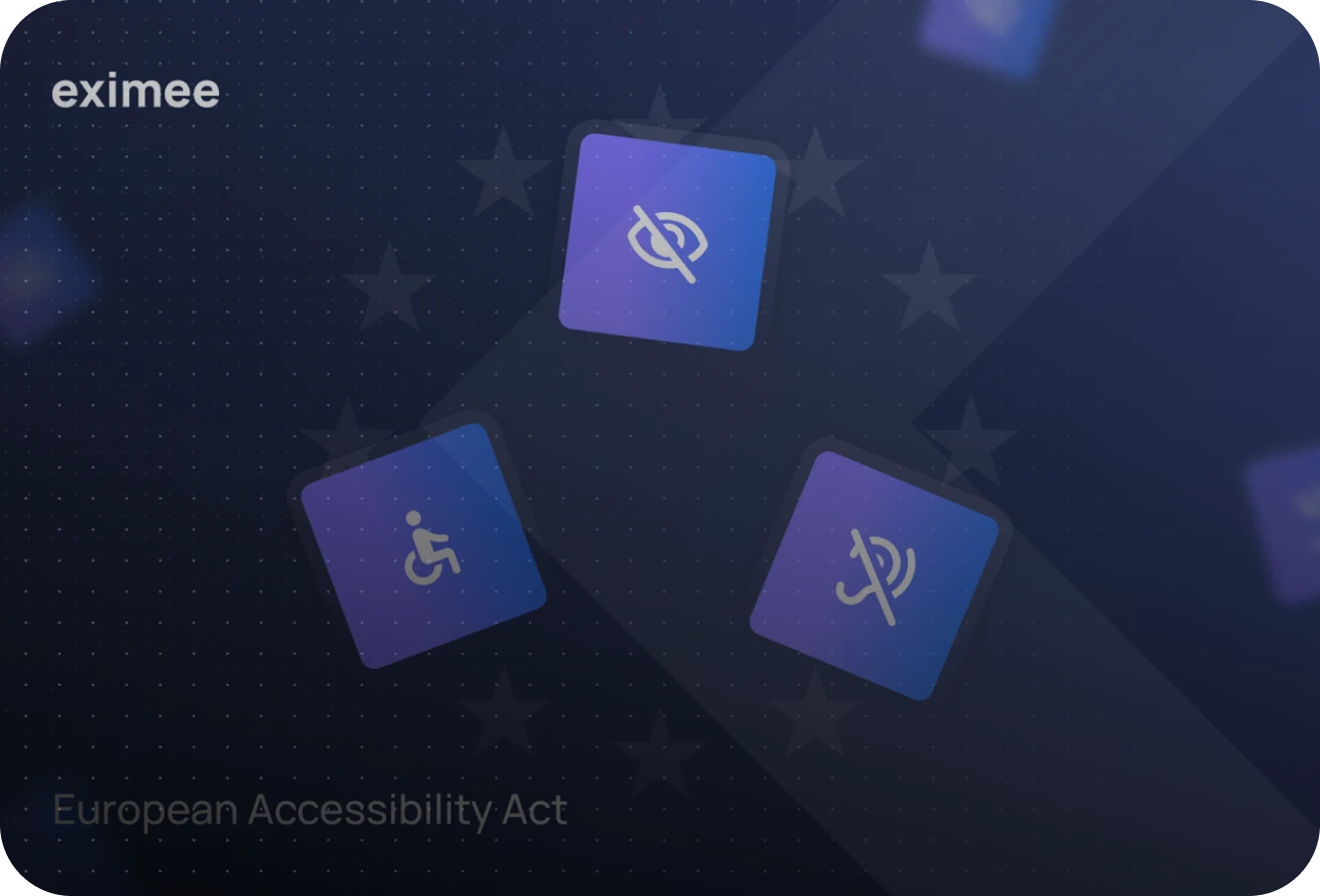
The European Accessibility Act (EAA) outlines accessibility requirements for specific products and services. The regulations are due to take effect on June 28, 2025, and will also apply to banks. What does this entail for them?
The Directive aims to facilitate access to products and services for a broad spectrum of individuals, irrespective of their disabilities or special requirements, while also enhancing public awareness regarding accessibility. It pertains to products and services deemed vital for people's daily functioning (e.g., retail banking).
Under the Directive, consumers may inform relevant supervisory bodies of a failure to comply with accessibility standards. Each EU member state will autonomously determine penalties for non-compliance with the accessibility standards of products and services. In Poland, a bill identified as No. UC119 has been proposed.
EAA is no revolution. In design, accessibility has been a thing for a long time. Consequently, if a bank's design team is well-versed in accessibility principles, meeting compliance should not pose significant hurdles. Designers will proceed as usual, integrating the extended guidelines into the development roadmap for banking applications and processes.
| Requirement | Comment |
|
Using the same words in a consistent manner, or in a clear and logical structure, so that persons with intellectual disabilities can better understand it; and Ensuring that the information is understandable, without exceeding a level of complexity superior to level B2 (upper intermediate) of the Council of Europe’s Common European Framework of Reference for Languages. |
It is vital that the vocabulary used be as simple as possible. It's worth following the rules of plain language – which is already standard in many banks. |
|
Allowing that text can be read by persons who are visually impaired; and Allowing users to enlarge a text, zoom in on a particular pictogram, or increase the contrast so that persons who are visually impaired can perceive the information. |
The bank should ensure proper font size, spacing, and contrast to enhance readability and accessibility. Designers can utilize tools to assess contrast levels during the mockup stage, ensuring compliance with accessibility standards. |
| In addition to offering the choice of pressing the green or the red button to select an option, providing written labels on the buttons to accommodate individuals who are colorblind and enable them to make informed choices. | In addition to colors and labels, buttons can incorporate symbols to enhance their distinction. |
| Making touch screen buttons bigger and well separated so that persons with tremor can press them. | Such requirements are elaborated in detail by WCAG. According to the guidelines, buttons, including their surrounding active areas, should have dimensions of at least 24 by 24 pixels to ensure adequate accessibility and usability. |
| Providing alternative presentation of any non-textual content. | In the scenario of selecting graphics for a credit card where multiple variants are available for clients to choose from, it is essential that each graphic variant be accompanied by descriptive text. This text should enable individuals using screen readers or other assistive technologies to understand and choose the desired graphic option effectively. |
|
Providing electronic files that can be read by a computer using screen readers so that blind persons can use the information; and Providing information through more than one sensory channel; and Making content available in text formats that can be used for generating alternative assistive formats to be presented in different ways and via more than one sensory channel. |
For instance, when a bank provides documents to a client in PDF format, it should guarantee compatibility with text-to-speech readers (that is, the PDF is not saved as an image, but as text). If documents include images, these images should be supported by alternative text descriptions. |
| As an alternative to fingerprint recognition, allowing users who cannot use their hands to select a password for locking and unlocking a phone. | One potential solution is to implement voice input for passwords. However, this approach necessitates compliance with the requirement outlined in the following section. |
| Protecting user’s privacy when they use the accessibility features. | For instance, if a bank offers users with disabilities the option to input their passwords using voice recognition, the application or platform should remind them to exercise caution. Users should only proceed with entering their password if they are confident that it cannot be heard by any unauthorized individuals. It's important to note that the bank is not able to control user behavior in this regard. |
| Providing an alternative to biometrics identification and control. | If a bank permits clients to authenticate themselves on an app through fingerprints or voice recognition when contacting a call center, it should offer alternatives, such as the option to enter a PIN using a keypad. |
| Ensuring the consistency of the functionality and providing enough, and flexible amounts of, time for interaction. |
The functionality of a product or service should be consistent across different channels, devices, or user interfaces. Users with disabilities rely on consistent functionality to navigate through digital interfaces effectively. If a feature behaves differently on a website and in a mobile app, it can cause confusion and hinder accessibility. Users must have sufficient time to interact with an interface. People with visual impairments or cognitive challenges may require more time to process information, navigate through menus, or complete tasks. |
Designing EAA-compliant processes and user interfaces won't constitute a revolutionary shift. EAA introduces the standardization of best practices already employed by banks and seasoned design teams. For banks that have already invested in intuitive and inclusive design, complying with the EAA won't incur additional costs.
In fact, banks stand to gain from aligning with EAA requirements. How?
Eximee Low-Code Platform is equipped to develop compliant applications while integrating smoothly with other solutions enhancing accessibility.
Reach out to us to start the conversation about improving the accessibility of your bank's solutions.
The European Accessibility Act (EAA) is a directive that outlines accessibility requirements for specific products and services, including those provided by banks. It aims to ensure that people with disabilities have equal access to essential services.
The EAA will require banks to make their products and services more accessible to people with disabilities. This includes making digital banking services, such as online and mobile banking, compliant with accessibility standards to ensure they are usable by everyone.
Banks will need to ensure that their digital services are accessible, including using simple language, providing alternative text for non-text content, ensuring readable font sizes and contrast, and offering alternatives to biometric identification methods.
Compliance with the EAA is crucial for banks to avoid penalties and enhance their reputation as socially responsible institutions. Additionally, accessible services can attract a broader customer base, including those with disabilities.